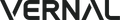90% of the problems can be solved by initializing the keypad.
Please reset the system by pressing and holding the buttons ∧ and ∨ during the whole resetting operation. The motor will be forcibly reset , and the "SET" or error code will appear on the screen. When the motor reaches its limit, the buzzer will work and the standing desk will rebound for about 5mm. The system will be reset and the screen will display the normal value "60" (Unit: cm, including desktop thickness).
Attention:
a. Before using the desk for the first time, the initialization must be done.
b. Once the desk parts have been replaced, the initialization must be done.
c. When initialization has been interrupted, it must be reinitialized again
Keep the ground level during lifting
If you find the desk uneven, please then tighten or loosen the desk's leveling pads to adjust the height to ensure the desk is levelled.
Commonly errorcodes and corresponding solutions for keypad.
ES1: The height difference between right leg and left leg exceeds the set value.
Troubleshooting: Reset forcibly to erase the error code.
HOT: Continuous operation for 4min.
Troubleshooting: Take a 20min break.
EE0: Power failure in operation.
Troubleshooting: Power on this product again and conduct the resetting.
ELA: The ports for lifting legs on the control box are disconnected.
Troubleshooting: reconncet the lines of lifting legs and conduct the resetting operation forcily.
E2A: Overloading.
Troubleshooting: remove the loading and make the loading evenly distributed. And conduct the resetting operation forcily.