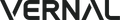Vernal is specialized in developing high quality and stable desks. We have a professional research and development team, so we have full confidence in the quality of our products. If you have a wobbly desk, you can try several things.
You can check if the floor is level. An uneven floor will affect the stability of the desk. Therefore, we recommend that you place the desk on a level surface or twist the black spacers under the desk feet until the desk is balanced.
You can also check if the desk is on a carpet. Carpeting varies in thickness and can deform. Vernal recommends replacing the carpet with a relatively flat and thin carpet or placing the desk on a surface without carpet.
Vernal supplies free wheels with each desk to give the user the freedom to move the desk to the ideal working environment. However, because the wheels can roll in any direction, the wheels roll easily when the user is working. Vernal recommends leaving the wheels on the fixed button to keep the desk stable during normal use.
If none of the above methods solve your problem, please contact our customer service by email/phone/live chat. We will provide you with professional service as soon as possible.